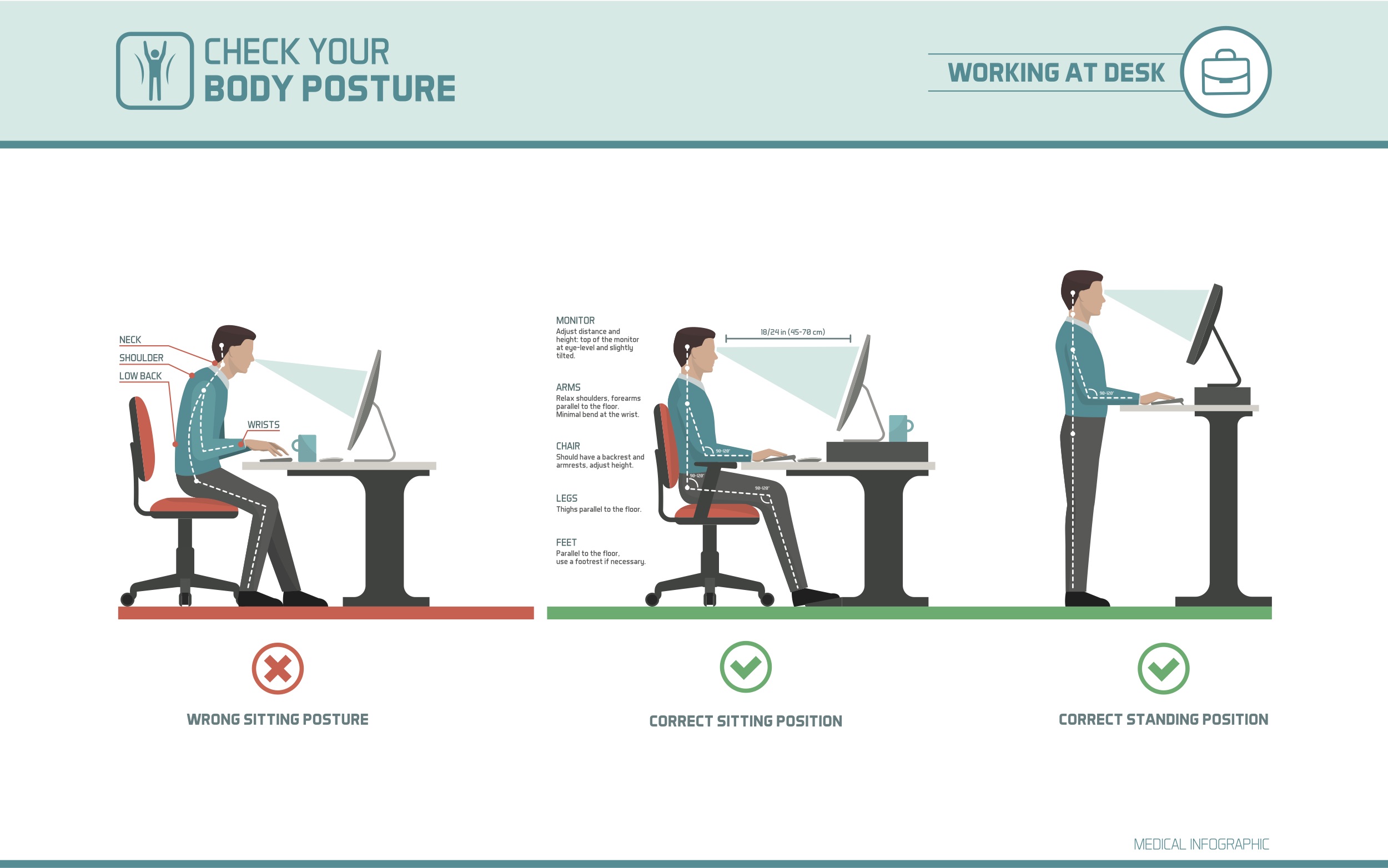Posture
The most common question we are asked is “What has caused this pain/injury/tightness…?” The most common answer we give is “Posture”. We treat many office workers who spend most of their day in front of a computer, sitting. The most common problems people have are neck pain and stiffness with associated headaches and lower back pain.
The first aspect we address is the workstation. Make sure the seat height is correct-it should allow elbows and wrists to be at
90 degrees, feet should be flat on the ground or a footstool. You should be looking directly at your screen with your eyes hitting the top third of your screen. When using your mouse keep your elbow as close to your body as you can. This can vary according to your needs and you can discuss this with us.
Good setup however is not enough. You need to regularly move. Whether it is to stand up, walk around or just wiggle in your seat, rolling your shoulders, looking up to the ceiling, stretching your arms up above your head. This needs to be done every half hour or so.
This allows muscles to be rested from static positions, blood circulation to get to the muscles and soft tissues, thereby providing them with the necessary nutrients to stay well. All important in the prevention of injury.
Did You Know
- Improving your general fitness also improves your posture
- Good posture does not mean rigid posture, you need to move or wiggle around
- A slouched posture can affect breathing, impeding your ability to take in nice deep breaths.
Sit to Stand Desk
Sit to stand desks are a relatively new resource to help with the prevention of injuries. I’m pleased to say that many more organisations are making these available to their staff. The idea is to allow people to stand and use their computers in an appropriate manner to avoid problems. Because of their relative ‘newness’ not a lot of research is available with regards to their effectiveness and criteria of use. What research is out there however, indicates that they are effective in the reduction of workplace injuries that are caused by poor posture. The current suggestion for use of these desks is to sit for 40 minutes and stand for 20 minutes throughout the day. This of course may vary according to what injury you may have and what your job entails.
Now, saying this, I have a number of patients who have these desks at their workplace but they sheepishly inform me that they ‘forget’ to stand or stand all day. As with all pieces of equipment they need to be used as suggested, as problems will continue to arise.
Laptops
Up to now we have been talking about desktop computers. These are relatively easy to adjust, to provide a supportive environment to work in. This is because they have a screen and keyboard that are separate and independent of each other.
Laptops were originally invented to allow them to be used while on the road or out of the office as a ‘temporary’ measure.
However, more and more, laptops are used as the primary computer of both workers and students. They are lighter more portable and sexier. BUT, because the keyboard is fixed to the screen you cannot have both the screen and keyboard in an optimal position at the same time. This causes many problems, primarily for the neck and shoulders (often with associated headaches) as the shoulders are hitched to allow you to type. Spending short periods of time (half an hour) in this position during the day is fine, it is when this posture is adopted all day that problems develop.
A quick solution for this is to buy a separate keyboard to allow both the laptop screen and keyboard to be placed in an optimal position.
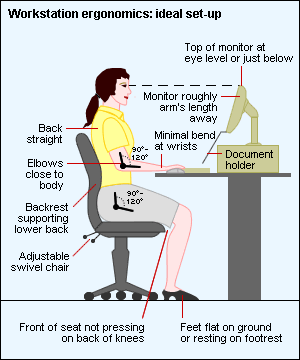
iPhones, Androids, Tablets and other such devices
You thought, I thought laptops were bad! Well these devices are even worse! Apart from being anti-social, rude devices (but that’s an opinion for another day) you can imagine the postural decimation these cause. I catch people everyday in my waiting room (yes you would think people would at least behave in a physio waiting room) hunched over their phone, chin to their chest, shoulders hitched, slouching lower backs brrrrrrrrr!! Do this often enough and for long enough and again the main problems we see are related to the neck and lower back.
The stretches shown here are basic exercises you can do whilst sitting at your desk. If you have any problems ask one of our friendly staff if these are appropriate for you. You may need specific exercises prescribed for your condition.
Fitness
I have spoken mainly about equipment and how we use them, as possible causes of postural problems. However, the main area that we need to focus on is our bodies. It has been shown in research that the most effective manner in which to prevent postural injuries is by maintaining fitness and strength. The fitter we are the better endurance we have. This allows our bodies to maintain good posture over the whole day. This does not mean we have to run marathons, lift very heavy weights. A simple walking program (half an hour a day) and a simple weight program that addresses most muscle groups will
improve our fitness and well being enough to help with the prevention of injuries.
You can speak to either Gavin or myself about ideas on how to improve your fitness and strength.